Table of Contents
- General Information
- Schedule and Working Hours
- Key Contacts
- Company Culture and Values
- Dress Code
- Communication Guidelines
- Workspace and Equipment
- Tools and Software
- Projects and Responsibilities
- Training and Development
- Code of Conduct
- Attendance and Punctuality
- Benefits and Perks
- House Rules
- Onboarding Set-up
- FAQs
Welcome to Argyle! We’re thrilled to have you on board to help us manage our projects! This onboarding document will provide you with a clear understanding of our company, expectations, and resources to help you get started smoothly.
General Information #
- Company Name: Argyle Interactive Inc.
- Address: Online; founded in Philly
- Contact Information: info@argyle.in
- Website: https://argyleinteractive.com/
Schedule and Working Hours #
- Working Hours: 9 am – 5 pm EST.
- Break Times: Flexible, aligned with task management.
- Time Off: Please notify Argyle in advance of any upcoming planned time off or schedule changes.
- Please give your account managers at least 2 weeks’ notice for planned trips/vacations.
- Please notify Nikol by email to nikol@argle.in of future absences and put them on your Argyle Google calendar.
- Please go through your assigned projects and determine with your Account Manager how the project will be managed while away.
Key Contacts #
- Department Leads: Nikol (nikol@argyle.in), Logan (logan@argyle.in) and Jon (jon@argyle.in)
- Emergency Contact:
- Nikol (832-382-8342, nikol@argyle.in)
- Logan (609-335-5489, logan@argyle.in)
Company Culture and Values #
- Culture: Respectful, prompt, and professional.
- Values: Treat everyone equally, welcome ideas, and emphasize quality work.
- Initiative: Display initiative, willingness to learn, and take on responsibilities.
- Self-Management: Communicate, self-manage, and handle tasks effectively.
Dress Code #
- Attire: Casual attire; smart casual for client meetings.
- Presentation: While we are a work-from-anywhere company, we expect you to show up to meetings and look prepared for work.
Communication Guidelines #
- Team meetings: Be ready, awake, and responsive in team meetings. Camera must be on for team meetings.
- Responsiveness: Promptly respond to messages and meeting invites within 2h.
- Asana Tasks: Create tasks for assignees and review questions in Asana, Google Chat or via email.
- Urgent Communication: Directly message lead or Account Manager for time-sensitive issues within Google Chat. Make a note on Asana Comments or Asana Project Statuses of any updates related to project progress, timeline change, or problems.
- Communicate effectively: We rather you overshare and give context rather than keep things quiet. If you do not know something – let us know. If you don’t have the full details to complete a task or delegate to a team member, then ask before starting.
- If something is wrong: Let us know if something is not going right – we do not want a deadline to be missed or to end up with only 24h to try to figure out a solution. As soon as there is a problem that is not able to be solved within 15 minutes of trying, please notify a lead or Account Manager. Additionally, if you see a problem/error (ex: you are reviewing a blog update but notice a website page on the site is showing a 404 error) then notify a relevant team member immediately and the Account Manager.
- Client Interaction: Maintain professionalism and courtesy. Follow your Lead’s/Account Manager’s direction.
Workspace and Equipment #
- Workspace: Personal computer from anywhere.
- Equipment: Use your personal computer and phone; no company-provided equipment.
Tools and Software #
- Tools: Asana, Google Drive, Markup.io, Adobe, iCloud, Loomly, Gmail.
- Access: Instructions provided as needed.
- Chrome: Please perform your work through Chrome (not Safari) as it works best with our tools. When working, you need to be logged into 1 Chrome profile only, which is your Argyle profile. Sign out of personal Google Chrome profiles. If you’re signed into 2 or more profiles at once, it will always load as your primary profile.
- Google Suite: Please log into your Argyle profile. Save files in our drive under the appropriate client folders with “Argyle Interactive – Edit” access permissions to everything. Add your schedule, any vacation, and work meetings to your Argyle Google calendar.
Projects and Responsibilities #
- Projects: Assigned by the lead/Account Manager and Strategist.
- Responsibilities:
- Task out projects
- notify lead (account manager/strategist) of task completion
- project checks
- project timeline edits
- review deliverables to ensure briefs were followed correctly.
- Additional team updates and projects as assigned.
- Potential Projects: project management of ongoing marketing efforts (Campaign Management) as well as client website site operation and maintenance (Website support).
Training and Development #
- Resources: Access online resources and training provided by leads/Account Managers.
- We expect you to learn and grow. Google is a great resource for learning new skills and first searches for answers. If you do not find an answer after looking within 20 minutes, ask a lead/Account Manager.
- Ask when resources are needed or if you need to learn a skill.
Code of Conduct #
- Expectations: Professional behavior, inclusivity, and respect. Self-starter that seeks out new initiatives and proposes ideas/improvements
- Intolerance: Zero tolerance for prejudice, harassment, or malicious behavior.
- Privacy: You will be provided with privileged information from clients – you are expected to keep it private.
Attendance and Punctuality #
- Meetings: Attend meetings with the camera turned on during working days.
- Communication: Respond promptly to messages and meeting invites.
Benefits and Perks #
- Rewards: Opportunity to earn a percentage of total billing for bringing in new business (10%).
- Flexibility: Complete work within weekly hours, a flexible schedule. We are happy to work with you for needed days off; notify the team, Nikol and Logan, with at least 2 weeks notice for planned trips and vacations.
- Dress Code: Casual attire most days.
House Rules #
- Respect: Maintain respectful behavior; no prejudice, sexism, racism, etc.
- Attendance: Complete weekly hours; no unexcused/notified absences.
- Deadlines: Prioritize client deadlines; communicate issues in advance.
- Property: Responsible use of company equipment and supplies. Use of personal equipment for day-to-day work.
- Disruption: Avoid disruptions during meetings.
- Networking: Attend at least 1 networking event or educational experience per quarter.
- Client Emails: CC supervisor in all client emails.
- Termination: Return company assets upon termination and/or end of co-op.
Onboarding Set-up #
- Argyle Account:
- Request access from Logan 2 weeks prior to start date.
- Set up General Email, Asana Account, Gmail Chat team conversations.
- Request Google Drive, Asana, MyCloud, and other necessary Access.
- Software Requirements:
- Install role-specific software and familiarize yourself.
- Training Session:
- Attend a 1-day training session with a supervisor.
- Intro Email:
- Send an introduction email to team@argyle.in.
- Social Media:
- Follow and Like Argyle’s official social media accounts.
- Phone Number:
- Text your cell number and name to Logan and Nikol.
- Email Signature:
- Adjust your work email signature according to company style. (screenshot example of Logan’s signature)
Name | Position
c: Cell
ArgyleInteractive.com
@ArgyleInteractive
- Adjust your work email signature according to company style. (screenshot example of Logan’s signature)
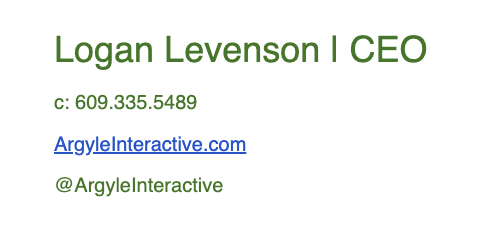
FAQs #
- Common Questions and Answers: Not provided. Please ask and we shall add them.